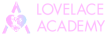Transactions: UTxO and Metadata
Transactions are the single most important unit in blockchains. They signify the creation or transfer of all values within it, contains verifiable cryptographic proof of their validity, and make up a significant payload of every block appended to it. Transactions and their metadata are immutable and last the lifetime of the blockchain, so once appended and accepted by the majority of the network, cannot be altered or deleted without a major coordinated event like a hard fork.
Goals
This guide will help you understand the UTxO accounting model. You will then build, sign and submit your first transaction with metadata using the cardano-cli.
Prerequisites
From our previous post Running a Full Cardano Node
- The
cardano-clibinary - The
cardano-nodebinary that is actively running and fully synchronised
From our previous post Wallet Basics: Keys and Addresses
- Payment address key pair files
payment.skeyandpayment.vkey - Payment base address file
payment.addr
Background
The UTxO Accounting Model
Cardano, like Bitcoin and Ergo, uses the UTxO accounting model to signify the flow of values from transactions. UTxO stands for U nspent Tx ransaction O utput. A transaction at its core is a set of inputs and outputs, where inputs are consumed/spent to produce new outputs.
As opposed to an accounts-based blockchain (e.g. Ethereum) which holds one single value representing the active balance of an address, addresses in Cardano can hold multiple transaction outputs, and it is up to the wallet to calculate the active balance by summing the current set of UTxOs. This parallels with cash-based accounting where notes are used in transactions (i.e. pay and get change) and the holder’s active balance is the sum of all the notes in their wallet.
Although it may seem like unnecessary complexity, this model provides a more elegant, performant and deterministic model to reason with the current state of the blockchain and prevent double-spending. We will focus on the simpler Shelley UTxO model and expand on EUTxO (Extended UTxO) and its main benefits in another article.
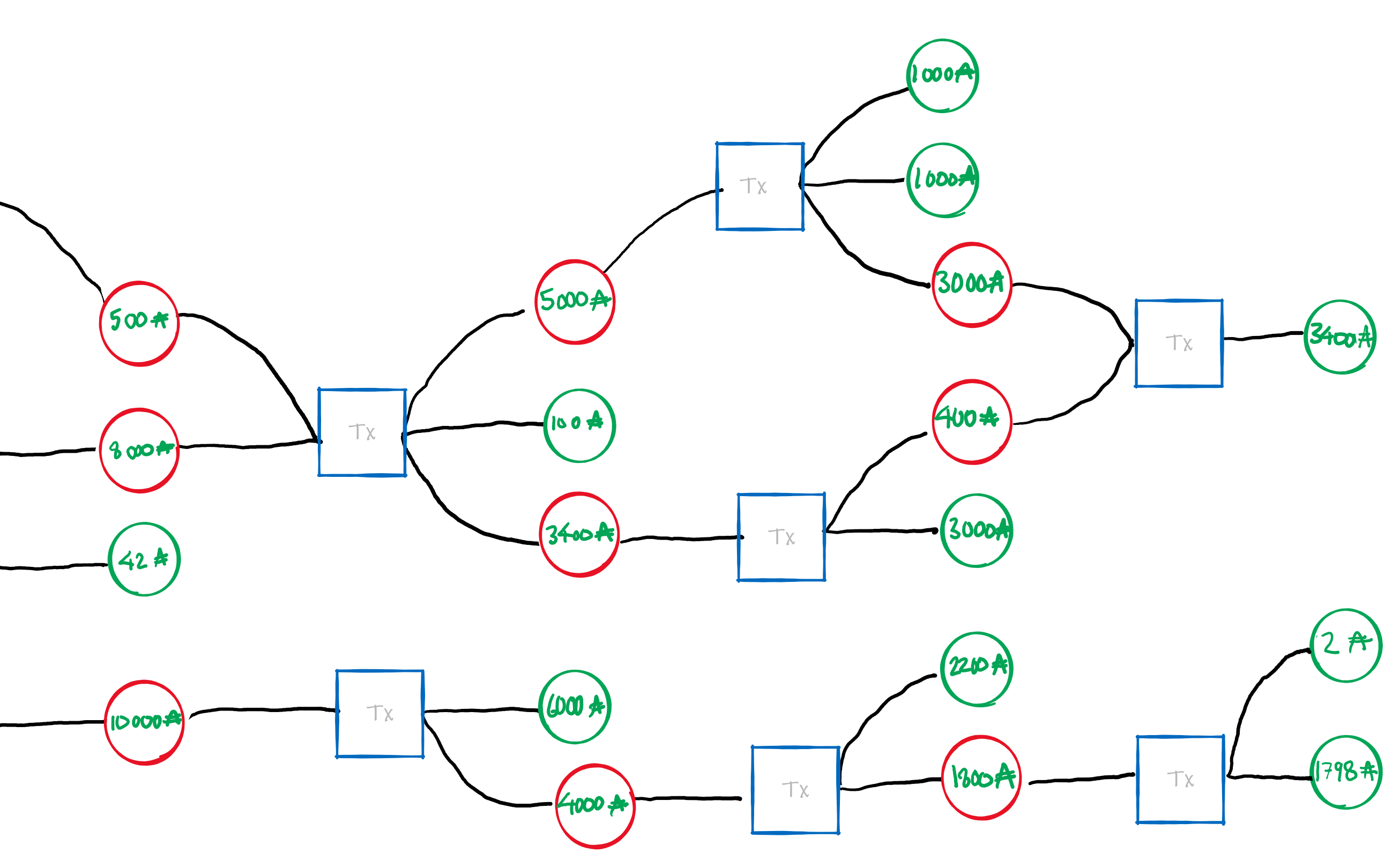
The UTxO model can be best visualised as an input-output graph where inputs to transactions (the blue squares) fully consume outputs from previous transactions, with the values sent to one or more addresses as new outputs. Once the outputs are spent (the red circles), they can no longer be used by future transactions as inputs, and new transactions can only use active UTxOs (the green circles) as inputs. It is with the set of active UTxOs that the global active state of the blockchain is derived.
Much like the law of conservation of energy, the sum of all inputs must be equal to the sum of all outputs minus the transaction fees. For typical payment transactions this usually results in “change” outputs being sent back to the payer. This elegant model also means all active ADA and custom tokens on Cardano’s ledger can be traced back to a transaction distributing the initial ADA supply in the genesis block, minted ADA from transactions claiming stake rewards or from transactions minting custom tokens.
The Structure of a Transaction

Image courtesy of ilap
Guide to Submitting a Tx sending ADA
Cardano Wallets hide away much of the subtleties behind transactions so in this guide we will create, sign and submit a transaction sending 100 ADA to another address using the cardano-cli.
Load ADA from Testnet Faucet
Use the testnet faucet to send ADA to the payment address generated in our article Wallet Basics: Keys and Addresses. You can see your payment address by running:
cat payment.addr
Query Unspent Transaction Outputs for Address
After a short while (minute or less) you can verify the funds from the faucet have arrived in your payment.addr by running the following:
UTXO0=$(cardano-cli query utxo --address $(cat payment.addr) --testnet-magic 1097911063 | sed -n 3p)
UTXO0H=$(echo $UTXO0 | egrep -o '[a-z0-9]+' | sed -n 1p)
UTXO0I=$(echo $UTXO0 | egrep -o '[a-z0-9]+' | sed -n 2p)
UTXO0V=$(echo $UTXO0 | egrep -o '[a-z0-9]+' | sed -n 3p)
echo $UTXO0
UTXO0=$(cardano-cli query utxo --address $(cat payment.addr) --mainnet | sed -n 3p)
UTXO0H=$(echo $UTXO0 | egrep -o '[a-z0-9]+' | sed -n 1p)
UTXO0I=$(echo $UTXO0 | egrep -o '[a-z0-9]+' | sed -n 2p)
UTXO0V=$(echo $UTXO0 | egrep -o '[a-z0-9]+' | sed -n 3p)
echo $UTXO0
Note: It will store the details for the UTxO of that transaction in the shell variables
UTXO0H(transaction ID), UTXO0I(transaction output index) and UTXO0V(transaction output value). These variables will be used later when we are building the raw transaction within the --tx-in input parameter.
Create Destination Payment Address
Create a new set of address keys and a payment address for the destination of this transaction destination_payment.addr.
cardano-cli address key-gen --verification-key-file destination_payment.vkey --signing-key-file destination_payment.skey
cardano-cli address build --payment-verification-key-file destination_payment.vkey --testnet-magic 1097911063 --out-file destination_payment.addr
cardano-cli address key-gen --verification-key-file destination_payment.vkey --signing-key-file destination_payment.skey
cardano-cli address build --payment-verification-key-file destination_payment.vkey --mainnet --out-file destination_payment.addr
📝 Built without any stake keys, destination_payment.addr is a basic enterprise addresses with no staking rights
Create Metadata JSON File (Optional)
We can attach up to 16kB of structured metadata to our transaction which will be stored and immutable for as long as the blockchain exists. The easiest approach is to create a JSON file and specify it when building the transaction.
cat > metadata.json << EOF
{
"14141342": {
"ex": "Lovelace Academy|Getting Started|Transactions: UTxO and Metadata",
"v" : "6",
"ts": "2022-05-03T10:28:34Z"
},
"14145256": {
"h": "D9FCBD0EF020D1E3E3032A481814A4B8491D06323933EA708C2C62F90FF83567"
}
}
EOF
The top level keys of the JSON object must be string representations of a 64bit integer and it is recommended to check against existing values in the official metadata registry to avoid conflicts.
Although negligible for small JSON files as our example above,
storing metadata will incur an additional fee based on its size.
You can verify the difference in fees by excluding the --metadata-json-file
parameter when building the raw transactions below.
For more information please refer to the Transaction Metadata documentation.
Draft Transaction to Calculate Fees
Calculating transaction fees must always refer to the latest version of the Cardano protocol parameters which can be retrieved by running:
cardano-cli query protocol-parameters --testnet-magic 1097911063 --out-file protocol.json
cardano-cli query protocol-parameters --mainnet --out-file protocol.json
Calculating fees for a transaction requires you to first create a draft
transaction following a similar structure to the real transaction. Note
that --tx-in uses the shell variables from the payment.addr UTxO query three steps above, follows the format {utxo_tx_hash}#{utxo_tx_output_index} and can have multiple entries.
Also note --tx-out parameters sending 100 ADA (100000000 lovelaces)
to the destination address and 900ADA (900000000 lovelaces) back to the payment address as change. Each --tx-out follows the format {output_address}+{lovelace_value}.
rm draft.txraw 2> /dev/null
cardano-cli transaction build-raw \
--tx-in $UTXO0H#$UTXO0I \
--tx-out $(cat destination_payment.addr)+100000000 \
--tx-out $(cat payment.addr)+900000000 \
--metadata-json-file metadata.json \
--invalid-hereafter 0 \
--fee 0 \
--out-file draft.txraw
FEE=$(cardano-cli transaction calculate-min-fee \
--tx-body-file draft.txraw \
--tx-in-count 2 \
--tx-out-count 1 \
--witness-count 1 \
--testnet-magic 1097911063 \
--protocol-params-file protocol.json | egrep -o '[0-9]+')
echo Fee: $FEE
rm draft.txraw 2> /dev/null
cardano-cli transaction build-raw \
--tx-in $UTXO0H#$UTXO0I \
--tx-out $(cat destination_payment.addr)+100000000 \
--tx-out $(cat payment.addr)+900000000 \
--metadata-json-file metadata.json \
--invalid-hereafter 0 \
--fee 0 \
--out-file draft.txraw
FEE=$(cardano-cli transaction calculate-min-fee \
--tx-body-file draft.txraw \
--tx-in-count 2 \
--tx-out-count 1 \
--witness-count 1 \
--mainnet \
--protocol-params-file protocol.json | egrep -o '[0-9]+')
echo Fee: $FEE
Raw Transaction with Metadata
With the fee we can now calculate the correct amount of change ADA to be
sent back to the payment address. We can also define a --invalid-hereafter parameter to
define how long this transaction is valid for (denoted by the current
slot tip of the chain + 600 seconds) before it is rejected by the
network.
CTIP=$(cardano-cli query tip --testnet-magic 1097911063 | jq -r .slot)
TTL=$(expr $CTIP + 600) # 10 minutes
CHANGE=$(expr $UTXO0V - 100000000 - $FEE)
cardano-cli transaction build-raw \
--tx-in $UTXO0H#$UTXO0I \
--tx-out $(cat destination_payment.addr)+100000000 \
--tx-out $(cat payment.addr)+$(echo $CHANGE) \
--metadata-json-file metadata.json \
--invalid-hereafter $TTL \
--fee $FEE \
--out-file sendtx.txraw
CTIP=$(cardano-cli query tip --mainnet | jq -r .slot)
TTL=$(expr $CTIP + 600) # 10 minutes
CHANGE=$(expr $UTXO0V - 100000000 - $FEE)
cardano-cli transaction build-raw \
--tx-in $UTXO0H#$UTXO0I \
--tx-out $(cat destination_payment.addr)+100000000 \
--tx-out $(cat payment.addr)+$(echo $CHANGE) \
--metadata-json-file metadata.json \
--invalid-hereafter $TTL \
--fee $FEE \
--out-file sendtx.txraw
View Transaction
You can view the friendly output of your transaction by running
cardano-cli transaction view --tx-body-file sendtx.txraw
📝 Note all the other fields in the transaction and refer back to the Structure of a Transaction Image
Signing a Transaction
With the previously generated payment private signing key payment.skey
we can sign the transaction to prove consent to spend the ADA as the
holder of the keys to the payment address. Note that this has to be done
offline in an air-gapped machine outside of the testnets.
cardano-cli transaction sign \
--tx-body-file sendtx.txraw \
--signing-key-file payment.skey \
--testnet-magic 1097911063 \
--out-file sendtx.txsigned
cardano-cli transaction sign \
--tx-body-file sendtx.txraw \
--signing-key-file payment.skey \
--mainnet \
--out-file sendtx.txsigned
Get Transaction ID
You can also get the transaction ID (aka Tx Hash) of your transaction before it is submitted by running the following commands.
cardano-cli transaction txid --tx-file sendtx.txsigned
# Alternatively for the unsigned txraw file
cardano-cli transaction txid --tx-body-file sendtx.txraw
Submitting a Transaction
With the signed transaction we can now submit it to the rest of the blockchain network. Once successfully submitted it will propagate across all the nodes in the network residing in their mem pools until bundled onto the next available block by a stake pool node.
cardano-cli transaction submit \
--tx-file sendtx.txsigned \
--testnet-magic 1097911063
cardano-cli transaction submit \
--tx-file sendtx.txsigned \
--mainnet
Verify the Transaction Result
You can query the payment addresses to verify that the 100 ADA has indeed been sent successfully. This might take some time in the testnet for the submitted transaction to be bundled to a block by an active stake pool.
# The source payment address with 899 ADA
cardano-cli query utxo --address $(cat payment.addr) --testnet-magic 1097911063
# The destination payment address with 100 ADA
cardano-cli query utxo --address $(cat destination_payment.addr) --testnet-magic 1097911063
# The source payment address with 899 ADA
cardano-cli query utxo --address $(cat payment.addr) --mainnet
# The destination payment address with 100 ADA
cardano-cli query utxo --address $(cat destination_payment.addr) --mainnet
Congratulations! You have submitted and verified your first transaction using cardano-cli!
Alternatively you can verify the result in a testnet block explorer like Cardanoscan or ADATools through a direct search of the transaction ID from the Get Transaction ID step above. Note for mainnet explorer URLs remove the testnet subdomain prefix in the URL.
Using Block Explorers
As shown above, using a block explorer is the easiest way to navigate across all the addresses, blocks and transactions in Cardano.
- Cardano Scan
- ADATools - Testnet
- ADA Stat
- ADAex.org
- Blockchair: Cardano
- Pool.pm (toggle TXs)
- Cardano Blockchain Explorer
The Cardano Developer Vocaulary
Before diving deeper into development, it is important to understand some key terms and concepts of the Cardano Developer Vocabulary ➡️