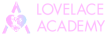Fungible Token Minting Guide
We will break down how to mint fungible tokens in three basic steps:
- Create Token Minting Policy
- Create Wallet Keys and Addresses
- Build and Submit Minting Tx with Metadata
Goals
After following this guide you will learn how to make your own token minting policy and mint two different types of fungible tokens under that policy.
Prerequisites
From our previous post Running a Full Cardano Node
- The
cardano-clibinary - The
cardano-nodebinary that is actively running and fully synchronised
Create Token Minting Policy
Create Policy Key
A policy key can be generated using the same approach as generating a payment address key as described in our page Getting Started - Wallet Basics: Keys and Addresses.
cardano-cli address key-gen \
--verification-key-file ft-policy.vkey \
--signing-key-file ft-policy.skey
Capture the hash of the key in the shell variable POLICYKEYHASH by running
POLICYKEYHASH=$(cardano-cli address key-hash --payment-verification-key-file ft-policy.vkey)
Define Multisig Policy
Create a ft-policy.script file with the right script using
touch ft-policy.script
echo "{" >> ft-policy.script
echo " \"keyHash\": \"$POLICYKEYHASH\"," >> ft-policy.script
echo " \"type\": \"sig\"" >> ft-policy.script
echo "}" >> ft-policy.script
📝 Note it is also possible to add a time-lock rule in this policy so no new tokens can be minted after a timestamp. See our NFT example for how to do so
📄 ft-policy.script (example)
{
"keyHash": "6d788af8d970a78d2ef3ec43e6515749a607d9c09d8c7441e8d694a9",
"type": "sig"
}
This policy is a simple policy that requires a single signature from the ft-policy.skey private signing key. You can then capture the policyId of the multisig policy in the shell variable POLICYID by running:
POLICYID=$(cardano-cli transaction policyid --script-file ft-policy.script)
Create Wallet Keys and Addresses
We will then create another set of keys for two wallets. One source wallet to get testnet tADA from the faucet to cover the Tx fee, and one destination wallet to receive the minted tokens. Although in theory you can use the same policy key to generate an address to receive tADA and mint the custom tokens, we recommend using different sets of keys based on their purpose.
📝❗ In case of mainnet we will know the destination address upfront, so only one set of keys are needed. However as mentioned earlier, mainnet payment keys should be generated in a trusted air-gapped machine without any network connectivity
cardano-cli address key-gen \
--verification-key-file source.vkey \
--signing-key-file source.skey
cardano-cli address build \
--payment-verification-key-file source.vkey \
--out-file source.addr \
--testnet-magic 1097911063
cardano-cli address key-gen \
--verification-key-file dest.vkey \
--signing-key-file dest.skey
cardano-cli address build \
--payment-verification-key-file dest.vkey \
--out-file dest.addr \
--testnet-magic 1097911063
SOURCEADDR=$(< source.addr)
DESTADDR=$(< dest.addr)
📝 Note the final two lines where the addresses are captured in shell variables SOURCEADDR and DESTADDR
Load ADA from Testnet Faucet
Use the testnet faucet to send ADA to the generated source wallet address $SOURCEADDR.
You can then wait a short while and query that the tADA has reached your address by running:
cardano-cli query utxo \
--address $SOURCEADDR \
--testnet-magic 1097911063
Minting Transaction
By querying the source address that received the 1000 tADA from the faucet, load the relevant UTxO details (hash, index and value) into shell variables.
UTXO0=$(cardano-cli query utxo --address $SOURCEADDR --testnet-magic 1097911063 | sed -n 3p)
UTXO0H=$(echo $UTXO0 | egrep -o '[a-z0-9]+' | sed -n 1p)
UTXO0I=$(echo $UTXO0 | egrep -o '[a-z0-9]+' | sed -n 2p)
UTXO0V=$(echo $UTXO0 | egrep -o '[a-z0-9]+' | sed -n 3p)
Build Token Metadata
As we are minting two custom tokens under the same PolicyID but with a different asset_names. We initialise the shell variables to specify 1000 LEARN tokens and 1 LA25 token and derive the hexadecimal encoded asset_names.
LEARN_ASSETNAME=LEARN
LEARN_ASSETHEX=$(echo -n "$LEARN_ASSETNAME" | xxd -b -ps -c 80 | tr -d '\n')
LEARN_QTY=1000
DISCOUNT25_ASSETNAME=LA25
DISCOUNT25_ASSETHEX=$(echo -n "$DISCOUNT25_ASSETNAME" | xxd -b -ps -c 80 | tr -d '\n')
DISCOUNT25_QTY=1
Cardano has an On-Chain Token Metadata Standard which we will use to define the correct metadata for our tokens so that wallets, explorers and other tools can interpret and display it correctly. We will create a token-metadata.json file with the following content and replace $POLICYID with the correct policyID from the first step while using the same fixed IPFS asset URL for logo and icon fields.
{
"20": {
"$POLICYID": {
"4c4541524e": {
"ticker": "LEARN",
"desc": "Gather LEARN points by completing courses",
"logo": "ipfs://QmV896wmZc6Rp4pqCex5NN2nYUEjh2zFfGkNfC1qe5Dz4i",
"icon": "ipfs://QmV896wmZc6Rp4pqCex5NN2nYUEjh2zFfGkNfC1qe5Dz4i"
},
"4c413235": {
"ticker": "LA25",
"desc": "Lovelace Academy 25% student discount code",
"logo": "ipfs://QmV896wmZc6Rp4pqCex5NN2nYUEjh2zFfGkNfC1qe5Dz4i",
"icon": "ipfs://QmV896wmZc6Rp4pqCex5NN2nYUEjh2zFfGkNfC1qe5Dz4i"
}
}
}
}
Get the Latest Protocol Parameters
The current set of Cardano protocol parameters are required to calculate Tx fees and we can retrieve them into the file protocol.json with the following command.
cardano-cli query protocol-parameters --testnet-magic 1097911063 --out-file protocol.json
Build draft Tx to Calculate Fee
MIN_LOVELACE=1880000
TXOUT_CHANGE=$(expr $UTXO0V - $MIN_LOVELACE)
cardano-cli transaction build-raw \
--tx-in $UTXO0H#$UTXO0I \
--tx-out $DESTADDR+$MIN_LOVELACE+"$LEARN_QTY $POLICYID.$LEARN_ASSETHEX +$DISCOUNT25_QTY $POLICYID.$DISCOUNT25_ASSETHEX" \
--tx-out $SOURCEADDR+$TXOUT_CHANGE \
--metadata-json-file token-metadata.json \
--mint "$LEARN_QTY $POLICYID.$LEARN_ASSETHEX + $DISCOUNT25_QTY $POLICYID.$DISCOUNT25_ASSETHEX" \
--minting-script-file ft-policy.script \
--fee 0 \
--out-file fee_draft.txraw
FEE=$(cardano-cli transaction calculate-min-fee --tx-body-file fee_draft.txraw --tx-in-count 1 --tx-out-count 2 --witness-count 2 --testnet-magic 1097911063 --protocol-params-file protocol.json | egrep -o '[0-9]+')
Following a similar approach in Transactions: UTxO and Metadata
, we will build a draft Tx with the same arguments to calculate the Tx fee captured in the FEE shell variable. This time we are specifying additional arguments in the form of --mint and --minting-script-file. Also note the --witness-count of 2 when we calculate the fee which indicates that we need to sign it with both the source payment key and the policy key. The most difficult part, however, is building the raw Tx with the correct --mint and --tx-out parameters.
The format for --mint is {new_custom_token_x_quantity} {policyid}.{asset_name_x} with additional custom tokens concatenated with a +. In this case it is --mint 1000 7cb31677481b1112db5aaa2acdffbe624d8195d416da8b788cb51f7c.4c4541524e + 1 7cb31677481b1112db5aaa2acdffbe624d8195d416da8b788cb51f7c.4c413235 since they use the same multisig policy.
📝🔥 Burn fungible tokens by using a negative quantity, e.g. --mint -500 7cb31677481b1112db5aaa2acdffbe624d8195d416da8b788cb51f7c.4c4541524e
The format for --tx-out is {address}+{lovelace_quantity}+{custom_token_quantity} {policyid}.{asset_name} with any additional custom tokens concatenated afterwards. In our simple case the --tx-in UTxO does not include any custom tokens so it would contain exactly what is minted after the lovelace quantity. In some other cases (e.g. burning or accumulating custom tokens from other UTxOs) you will need to calculate the custom token quantities if they have been included with the --tx-in UTxOs.
Build Raw Minting Tx
Now we can build out the actual Tx with the correct fee and using that to calculate the TXOUT_CHANGE to go back to the source address. As described in the previous article Cardano’s Native Assets
we also need to specify a minimum amount of lovelace to send with the custom tokens to the destination address.
MIN_LOVELACE=1880000
TXOUT_CHANGE=$(expr $UTXO0V - $FEE - $MIN_LOVELACE)
cardano-cli transaction build-raw \
--tx-in $UTXO0H#$UTXO0I \
--tx-out $DESTADDR+$MIN_LOVELACE+"$LEARN_QTY $POLICYID.$LEARN_ASSETHEX +$DISCOUNT25_QTY $POLICYID.$DISCOUNT25_ASSETHEX" \
--tx-out $SOURCEADDR+$TXOUT_CHANGE \
--metadata-json-file token-metadata.json \
--mint "$LEARN_QTY $POLICYID.$LEARN_ASSETHEX + $DISCOUNT25_QTY $POLICYID.$DISCOUNT25_ASSETHEX" \
--minting-script-file ft-policy.script \
--fee $FEE \
--out-file mint.txraw
Sign Raw Minting Tx
Note that we are signing the Tx with both ft-policy.skey and source.skey to provide two witnesses to the Tx.
cardano-cli transaction sign \
--signing-key-file ft-policy.skey \
--signing-key-file source.skey \
--testnet-magic 1097911063 \
--tx-body-file mint.txraw \
--out-file mint.txsigned
Submit Signed Tx
cardano-cli transaction submit --tx-file mint.txsigned --testnet-magic 1097911063
Get Transaction ID
You can also get the transaction ID (aka Tx Hash) of your Tx with the command:
cardano-cli transaction txid --tx-file mint.txsigned
This can be used to verify the result in a testnet block explorer like Cardanoscan or ADATools through a direct search of the transaction ID above.
Burning Tokens
To burn any quantity of fungible tokens you will need to specify negative values following your {policyid}.{assetname} unit in the --mint parameter, use the same --minting-script-file and ensure the --tx-out values factor in the subtracted difference after burning the specified quantities.
Explore Token Builders
Alternatively you can use the following tools (for a fee) to mint your own tokens without having to use the CLI commands against a full node.
Supplementary Material
- Cardano Docs: Learn about native tokens
- Cardano Developers: Minting Native Assets
- Cardano: NerdOut - How to create a FT on Cardano that doesn’t completely suck!
Mint your first NFT
Learn how to mint your first NFT at NFT Minting Guide ➡️